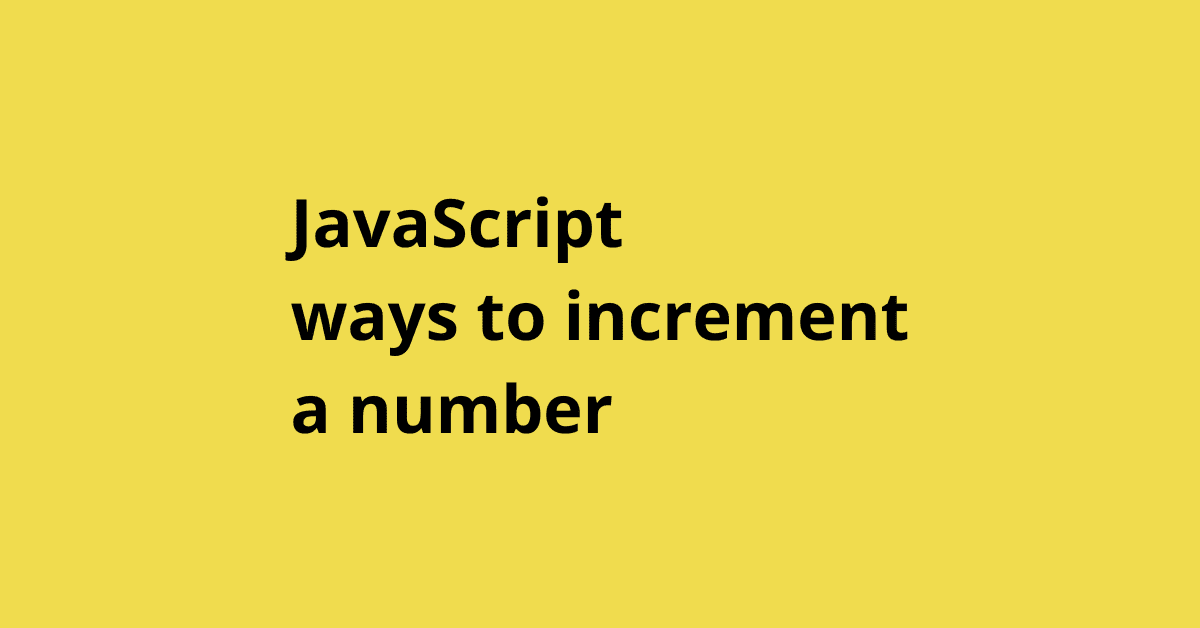This article aims to provide a comprehensive but concise guide on incrementing JavaScript variables, and exploring different methods, syntax, and practical examples. We will discuss the addition assignment operator and the increment operator.
Option 0: Reassigning variable - don’t do this!
It’s possible to increment a variable in the following way
let variable = 0;
variable = variable + 1;
It works, usually, newbie programmers use this syntax. But.. there are two much better methods.
Option 1: Use the addition assignment operator
The addition assignment operator (+=) is a compound assignment operator in JavaScript, used to add a specified value to a variable and then assign the result to the same variable. In the case of incrementing a variable by 1, the addition assignment operator provides a concise way to achieve this task.
The syntax for using the addition assignment operator to increment a variable by 1 is as follows:
variable += 1;
Here’s an example of incrementing a variable using the addition assignment operator:
let count = 0; // Declare and initialize a variable named 'count'
count += 1; // Increment 'count' by 1
console.log(count); // Output: 1
In this example, the variable ‘count’ is initialized with the value 0. The next line uses the addition assignment operator (+=) to increment the value of ‘count’ by 1, resulting in a new value of 1.
The addition assignment operator is particularly useful in scenarios where you need to increment a variable by a specific value other than 1, or where the code’s readability is essential.
Option 2: Use the Increment Operator
The increment operator (++) is a unary arithmetic operator in JavaScript that increments the value of a variable by 1. It offers a more concise way to increment a variable by 1 compared to the addition assignment operator. This operator comes in two forms: pre-increment and post-increment.
Pre-increment (++variable)
The pre-increment operator increments the value of the variable by 1 before returning the result. The syntax for pre-increment is:
++variable;
Example:
let count = 0; // Declare and initialize a variable named 'count'
let newCount = ++count; // Increment 'count' by 1 before assigning the value to 'newCount'
console.log(count); // Output: 1
console.log(newCount); // Output: 1
Post-increment (variable++)
The post-increment operator increments the value of the variable by 1 after returning the current value. The syntax for post-increment is:
variable++;
Example:
let count = 0; // Declare and initialize a variable named 'count'
let newCount = count++; // Assign the value of 'count' to 'newCount' before incrementing 'count' by 1
console.log(count); // Output: 1
console.log(newCount); // Output: 0
Differences between pre-increment and post-increment
The main difference between pre-increment and post-increment lies in when the value is incremented and when the result is returned. Pre-increment increments the value before returning it, whereas post-increment returns the value before incrementing it. This distinction is crucial when using the increment operator in more complex expressions or within loops.
Also keep in mind that increment operators work only on references , not values. Any use where ++ is called on a value will result in the following error:
SyntaxError: Invalid left-hand side expression in postfix operation
Note that the ++ operator itself returns a value, not a reference, so the following:
(++variable)++
is also invalid and will result in the mentioned error.
To sum up, learning how to increment JavaScript variables is vital in programming. Knowing different methods like the addition assignment operator and increment operator helps write clear and efficient code. Each method has its own perks, so pick the one that fits your needs.
With a good grasp of these operators, you can confidently work on your JavaScript projects. Remember to focus on code readability and maintainability when choosing a method. As you practice and improve, you’ll get better at finding the best approach for your tasks. Enjoy coding!