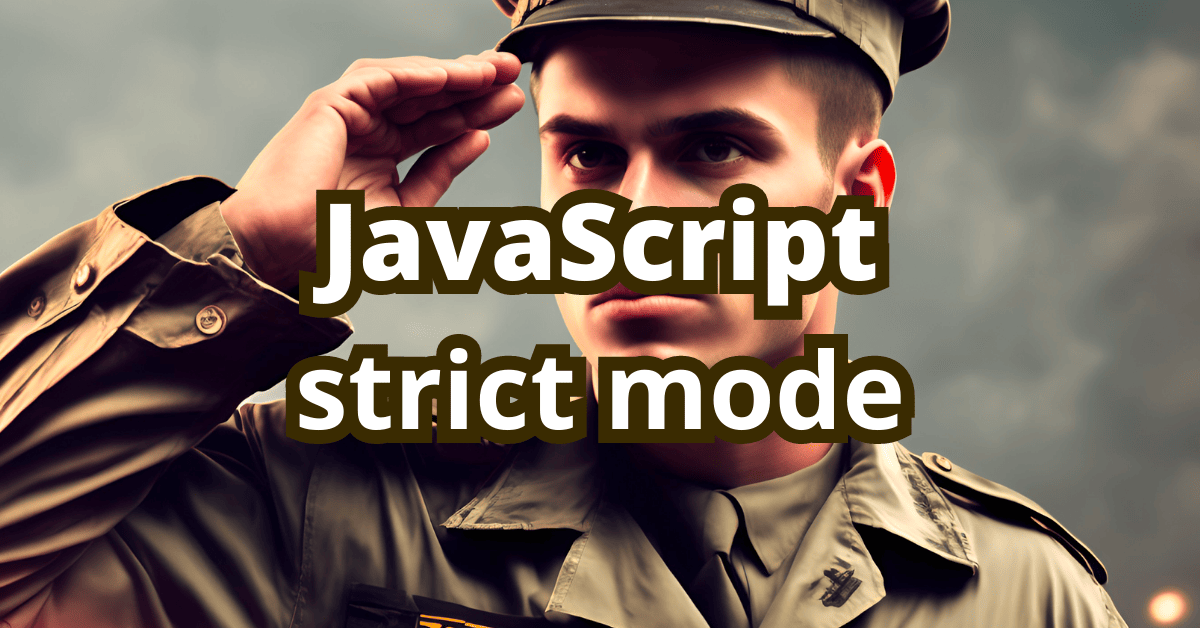JavaScript’s strict mode is a way to make your code more robust and less prone to errors. It helps you catch common mistakes and enforces better coding practices. Overall, incorporating strict mode into your workflow results in more efficient and dependable code, ultimately saving you time and effort.
What is the Strict Mode?
JavaScript’s strict mode is a setting you can enable in your code to enforce stricter rules and error-checking. It catches potential issues and disallows certain actions that could lead to errors or hard-to-find bugs. By activating strict mode, you instruct the JavaScript engine to be more rigorous when interpreting your code, helping you create higher-quality, less error-prone scripts.
Enabling Strict Mode
To enable strict mode, simply add the use strict directive at the beginning of your script or function. For global scope, place it at the top of your JavaScript file. For function-level scope, put it inside the function definition.
To enable strict mode for the entire JavaScript file, add the “use strict” directive at the top of the file:
"use strict";
// Your JavaScript code here...
To enable strict mode only for a specific function, add the “use strict” directive inside the function definition:
function myFunction() {
"use strict";
// Function code here...
}
// Non-strict code outside the function...
Common Errors Detected by Strict Mode
Strict mode helps you catch several common mistakes:
- Undeclared variables: In strict mode, you must declare variables with
let,const, orvarbefore using them. - Assigning values to read-only properties: Strict mode throws an error when you try to modify a read-only property, like
NaNorundefined. - Duplicate parameter names in functions: In strict mode, you cannot have duplicate parameter names in a function definition.
- Octal numeric literals and escape characters: Strict mode disallows the use of octal literals (like
012) and octal escape sequences (like\251).
Additional Benefits of Strict Mode
Using strict mode also offers some extra advantages:
- Improved performance: Since some errors are caught at compile time, the JavaScript engine can optimize the code better.
- Easier debugging: Strict mode makes it easier to spot and fix bugs, as it helps you catch errors early.
- Better coding practices: Strict mode encourages you to write cleaner, more maintainable code.
Strict Mode Compatibility
Strict mode is backward compatible with non-strict code, so you can safely use it alongside your existing code. Most modern browsers support strict mode, ensuring a consistent experience across different platforms.
In summary, using strict mode in JavaScript helps you prevent common errors, improve performance, and promote better coding practices. By enabling strict mode, you’ll be on your way to writing cleaner, more reliable code. Give it a try and see the benefits for yourself!